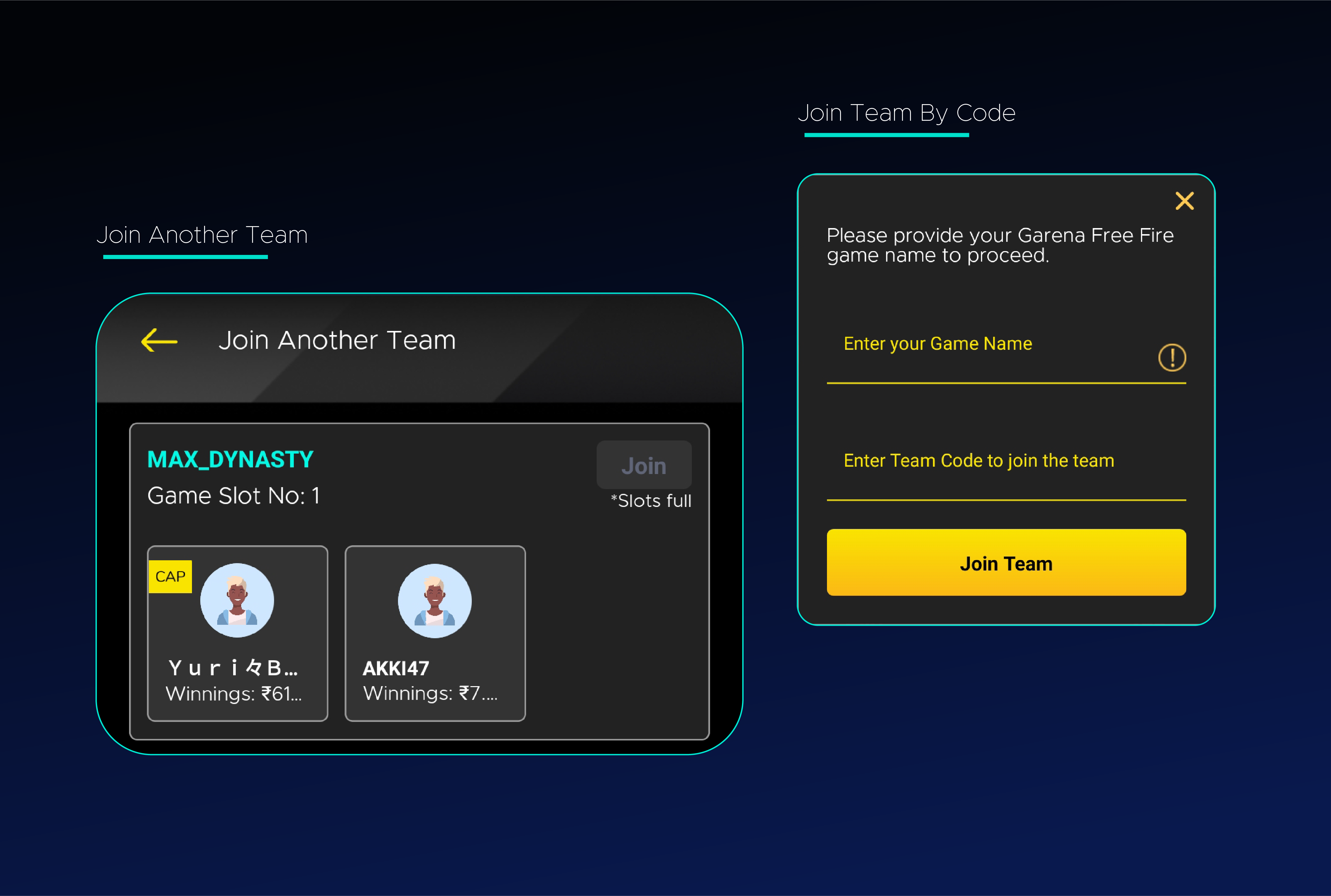Step 1-
You can filter and select the Game of your choice.We have 4 Games in our Tournament Section:Valorant, Free Fire, PubgM, CodM.
1.Valorant-
Game has 1 mode: Valorant Deathmatch Battle[10 players, First one to reach 40 points win]
2. Free Fire-
Game has 4 modes: Free Fire Clash Squad[FFCS], Solo, Duo and Squad Battle.
- FFCS- 2 Squads with 4 Players each
- Solo- It’s You vs 47 other players
- Duo- Your Duo vs 24 other Duos
- Squad- Your Squad vs 11 other Squads
3. Pubg Mobile-
Game has 4 modes: Team Deathmatch, Solo, Duo and Squad Battle.
- TDM- 2 Squads with 4 Players each
- Solo- It’s You vs 99 other players
- Duo- Your Duo vs 49 other Duos
- Squad- Your Squad vs 24 other Squads
4. Call Of Duty Mobile-
Game has 4 modes: Codm TDM Battle, Solo, Duo and Squad Battle
- TDM- 2 Squads with 4 Players each
- Solo- It’s You vs 99 other players
- Duo- Your Duo vs 49 other Duos
- Squad- Your Squad vs 24 other Squads
Download FanClash app now and register yourself for the latest esports fantasy tournaments.
Step 2-
Select Game cards according to your game mode and time preference.
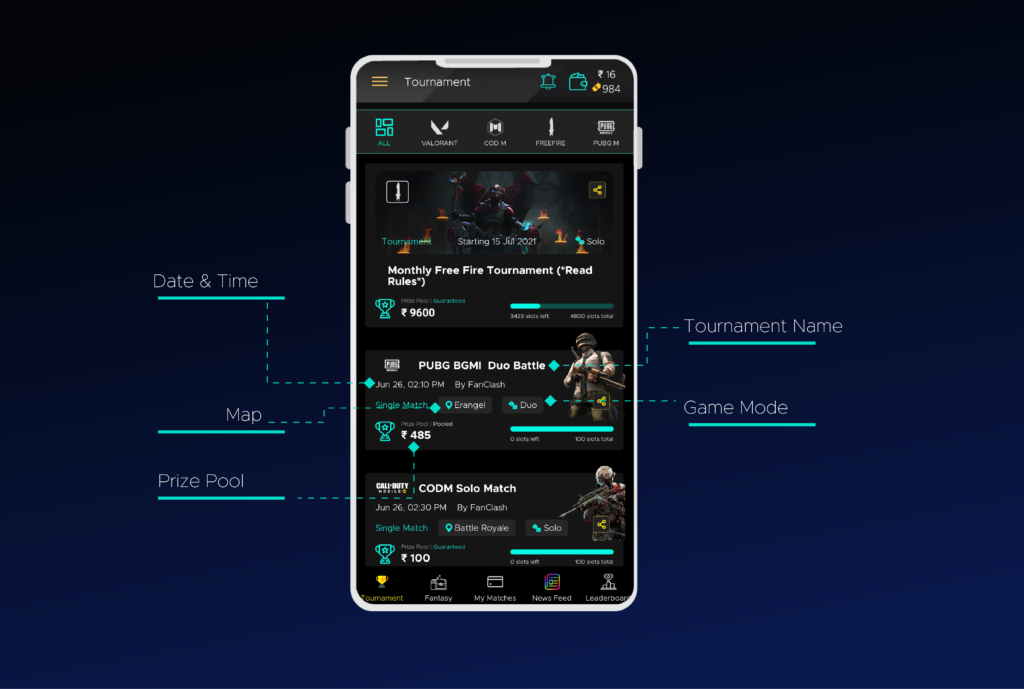
*View Scoring and Rules to see the points and rules for the match.
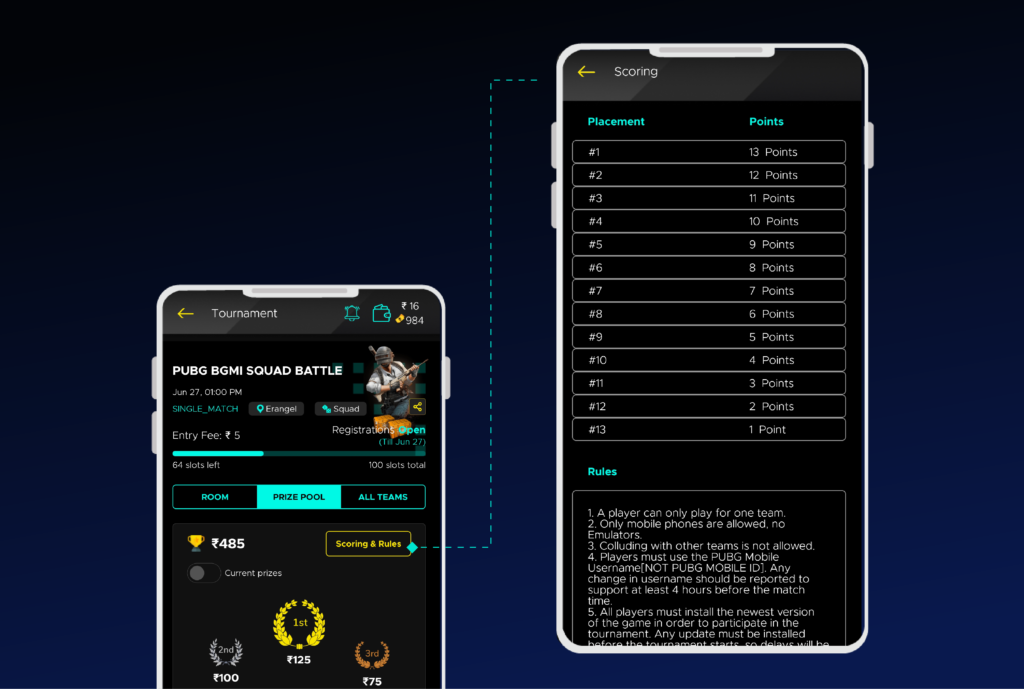
Step 3-
When Registering you will have 3 options-
- Create Team
- Join Another Team
- Join Team by code
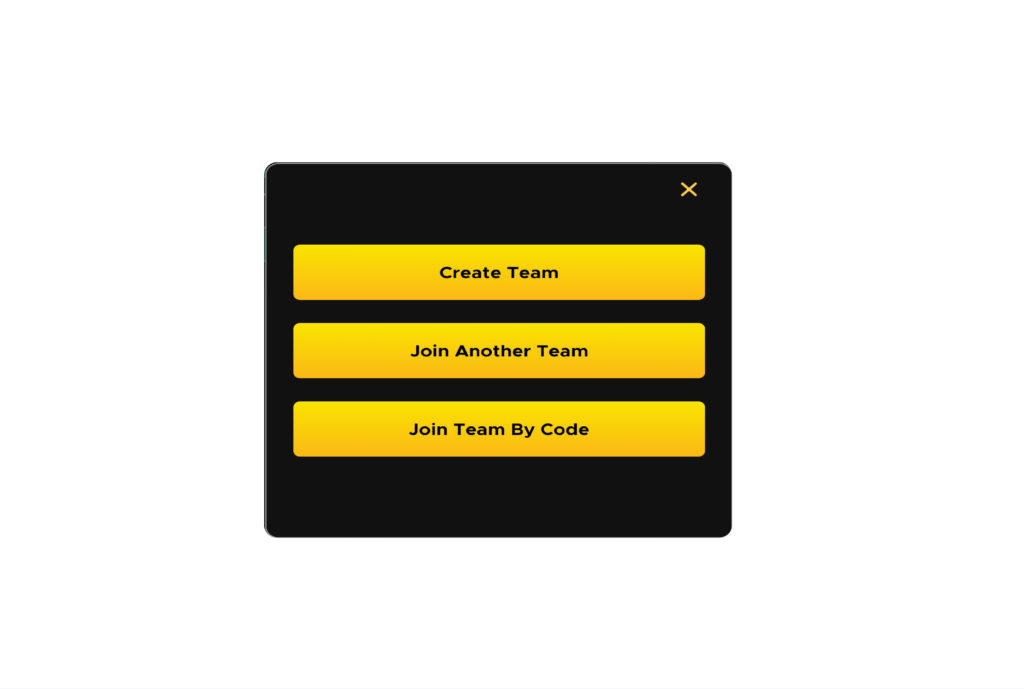
A.Create Team-
If you are creating a team for the first time, remember you will be the captain of the team and you have to register all your Teammates.
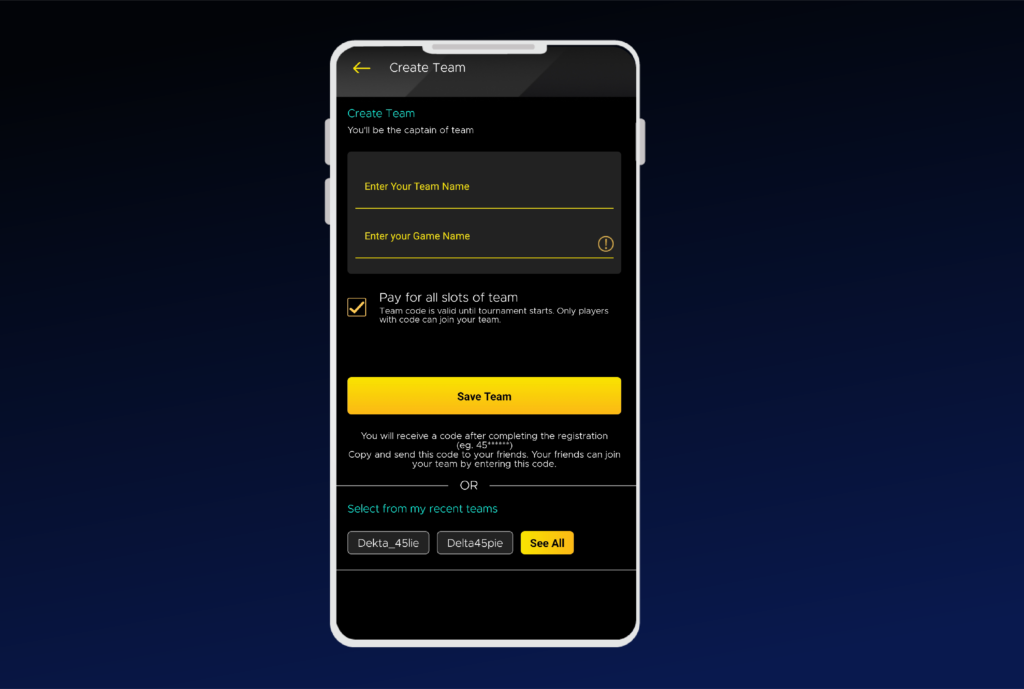
Or
If you have already created a team before, you can see all your recent teams from the option ‘Show all’ and choose one.
- Enter your Team Name and Enter your IGN (In Game Name)
- After creating a Team you will receive a Team Code through which your teammates can join.
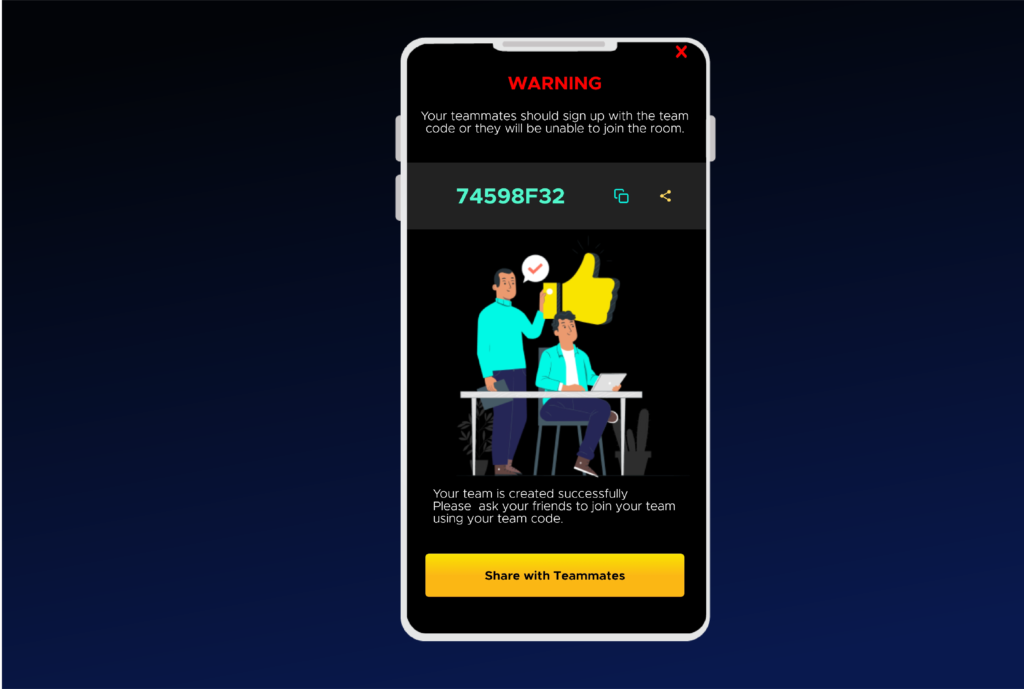
*If you have not paid for all slots, any random player can join your team without using Team Code B. Join Another Team-
If you want to join any other team, you can pick this option. If there is any team with empty slots, you can join with no Team code required, you just have to select the team and enter your IGN (In Game Name).
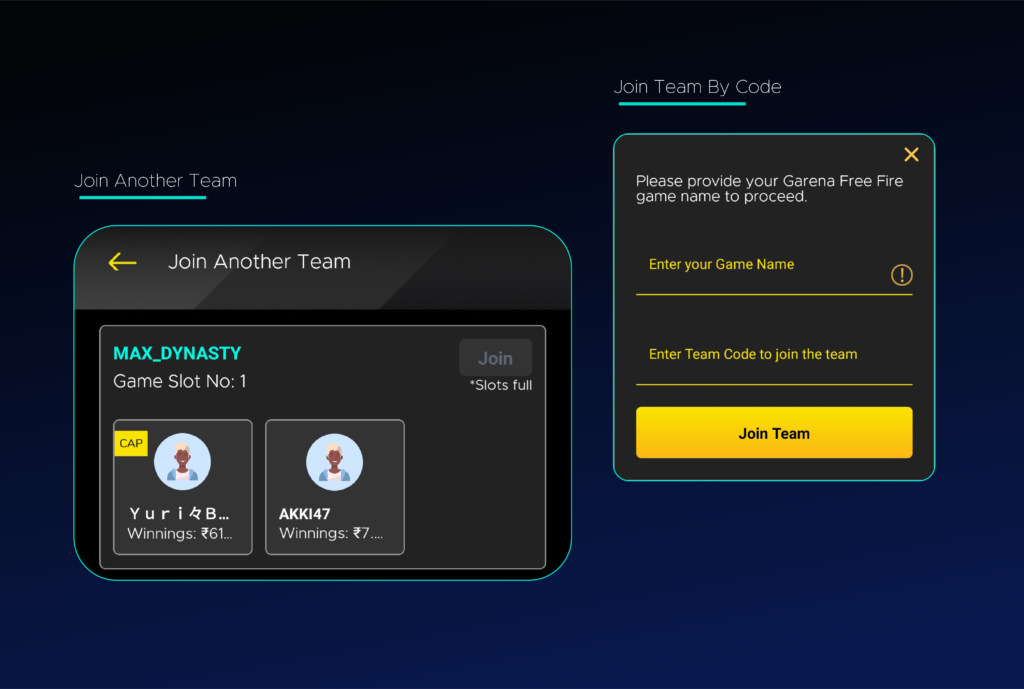
C. Join Team by Code-
Here you are required to enter your IGN (In Game Name) and the Team Code which was created by your Captain earlier.
Step 4:
Congratulations you have successfully registered.
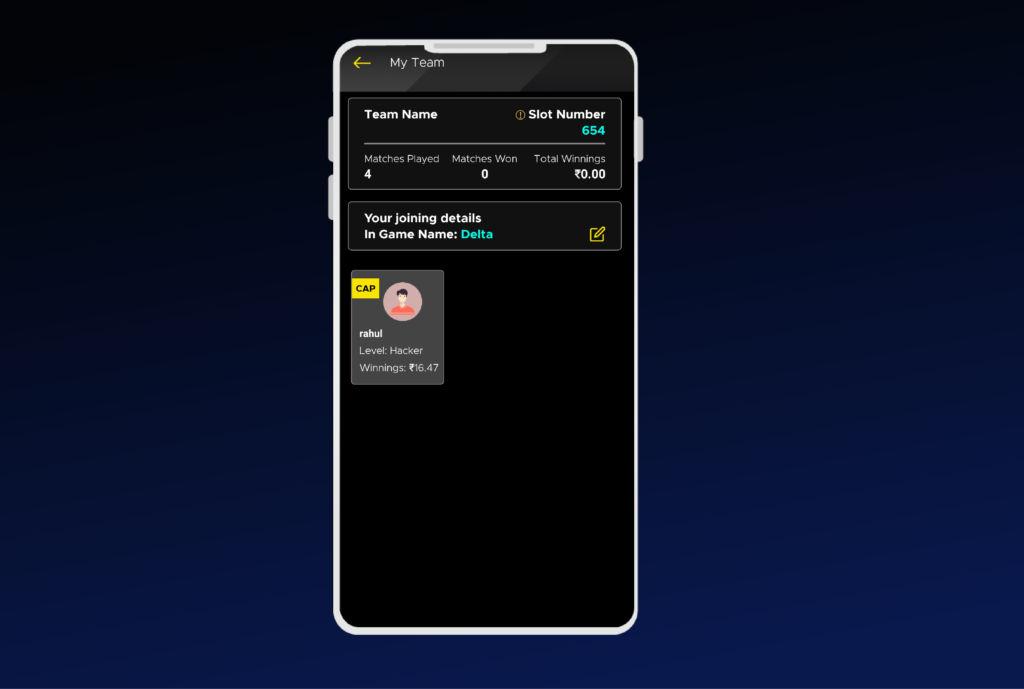
Few things to keep in mind after Registering for Tournament-
- Users are requested to briefly check the rules for the match they register in.
- Players will get IDP(ID and Password) for the particular match before 10-15 min start time.
- Players can check the IDP in the Upcoming Matches section.
- Only Registered players with proper IGNs are allowed, no invitations or UID’s will be considered.
- Users are requested to sit in their particular slots after entering the room.
- Winnings will be credited within 12-24 hrs after the game.
- If users face any problem in joining a Tournament they can directly contact FanClash for help and support.