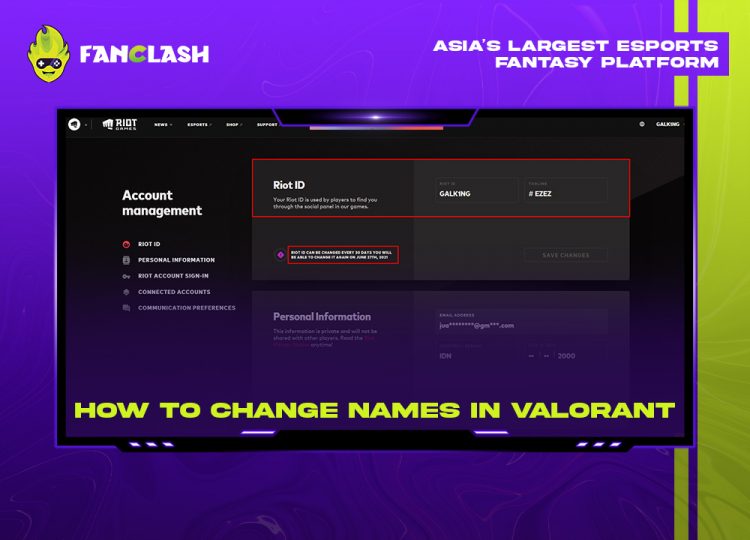The tactical shooter game Valorant has gained much popularity since its release. When playing online games, which is the majority of them, players can choose their usernames or in-game names to identify themselves. Nevertheless, you must bravely make a Valorant name change in some situations. This article will explain how to change your valorant name and the factors you must consider.
Riot Studios developed and published Valorant, a well-liked online tactical shooter game. The game has gained popularity among players worldwide since its June 2020 debut. In Valorant, two teams of five players compete against each other to complete objectives and eliminate the opposition. Its unique components include stages that call for tactical gaming, agents with specific skills, and various weapons.
Why Should You Change Your Valorant Name?
There are several reasons why someone could change their Valorant name. One standard explanation is that they may have selected a name they no longer like or that does not accurately describe them. For instance, they may have picked a name that they initially found amusing or cool, but they now feel embarrassed about it or believe it no longer fits them.
It will guarantee that you are you, regardless of the Riot Game you’re playing, by having a Valorant name change to be internationally distinctive. It can be crucial for gamers who want to develop their brands or become professional players.
Finally, some people might change Valorant name for amusement or as a creative outlet. They might enjoy coming up with creative or original names or wish to utilize their name to make a point or display their sense of humor.
How to Change Your Name in Valorant?
Get a quick Valorant name change by following these steps:
- Open the Riot Client First
You must open the Riot Client to change Valorant name. To do this, click the Riot icon on your desktop or type “Riot” into the Windows search box.
- Visit Riot ID
Click the “Riot ID” button in the screen’s bottom left corner after launching the Riot Client. It will take you to your Riot account page.
- Select the Pencil Icon
You can view your current Riot name on the page for your Riot account. Click the pencil next to your existing name to get a Riot name change.
- Enter Your New Name
After clicking the pencil symbol, you can change your Riot name in the new window. Enter the new name you choose, then select Save Changes.
- Relaunch Valorant
You must restart Valorant after updating your Riot name for the changes to take effect. You will notice your new name in the game after you restart it.
Considerations Before Updating Your Valorant Name
There are a few things you should consider before rushing to get a Valorant name change:
- Your Valorant Name can only be Changed Once per 30 Days
According to Riot, one name change is permitted per account every 30 days. Ensure you genuinely want to keep your new name for the upcoming month before changing it.
- Your Name Should Maintain the Code of Conduct
Riot permits players to select their in-game names, but they have guidelines to stop users from using insulting, abusive, or unsuitable names. You can experience repercussions if your new name transgresses the Code of Conduct, such as suspension or a lifetime ban.
- Your Name Should Sound Different from that of Another Gamer
According to Riot’s rules, players are not allowed to use names similar to those of other players. This rule is in place to avoid player misunderstandings and guarantee that every player has a distinct identity. Riot may request that you change your name once again if your new name is too similar to another players.
- Your Name Should be Simple to Say and Keep in Mind
You are known to other players by your in-game name. So, picking a simple name to say and remember is crucial. It ought to be a reflection of your personality or play style.
To Sum Up
Getting a Valorant name change is quick and only requires a few clicks. Nonetheless, be sure to keep in mind the points above before changing your name. Your name serves as your identification in the game, so it’s essential to pick one that you feel at ease with and that accurately describes your character.